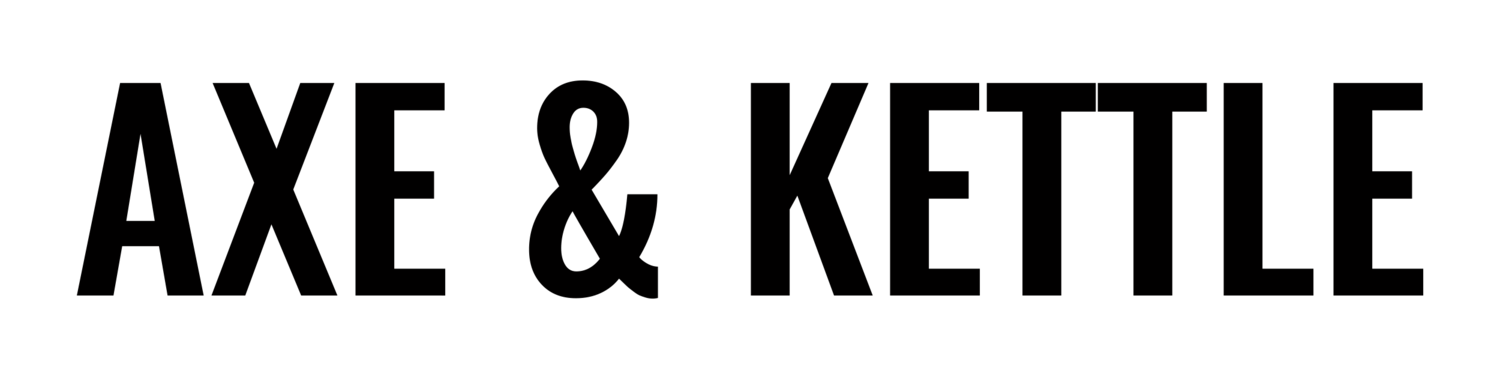Email Sender Survival Guide: Google & Yahoo's 2024 Sender Updates Unpacked
A significant change is underway in email marketing, thanks to Google and Yahoo's impactful sender requirements effective from 1st February 2024. In this guide, we'll break down these updates and provide practical insights to protect your email deliverability engagement and sales.
Prepare for a paradigm shift affecting every marketer, not just bulk senders. Without the following essentials in place, your email deliverability may decline and your messages may be marked as spam - resulting in reduced overall engagement and sales, which is not what you want.
Who will these changes impact?
These changes will affect everyone. While the term "bulk senders" might sound specific, don't be misled – these new requirements apply to all. To be classified as a bulk sender, you need to send more than 5K emails per day. That might sound like a lot. It isn’t.. It's crucial to assess whether this could apply to you. Make sure you are factoring in Business-As-Usual (BAU) emails and automated flows. Many individuals, especially online retailers, may find themselves hitting the 5,000-email threshold, especially during peak periods.
What to Do Now - Prepare Your Account:
Align Your "From" Address:
Your “from” address, which Google sometimes referred to as your friendly “from” header, is what your subscribers see in their inbox as your brand’s email address.
Secure DMARC compliance by aligning your friendly "from" address with your branded sending domain. Say goodbye to generic addresses and embrace brand consistency across all communications.
If you need to change your “from” name or email sender address this should be done in a warm up. Where a small batch of engaged users is first sent from the new “from” name and email sender address, then the amount of users slowly increases as you continue sending emails. Here is a link to more info on this from Klaviyo.
Double-check all friendly “from” addresses to ensure they align throughout your flow emails and campaigns.
Set Up a Branded Sending Domain:
If you haven’t already, enhance your sender reputation and brand visibility with a branded sending domain. Elevate your email presence in recipients' inboxes with this deliverability best practice.
Establish a DMARC Policy:
Protect your sender email address from unauthorised use with a robust DMARC policy. Configure your DNS provider to implement DMARC authentication, fortifying your email security.
DMARC authentication is set up in your DNS provider, such as GoDaddy or Cloudflare. If you do not already have a DMARC policy in place, configure a DMARC policy* on your root domain that contains the following:
v=DMARC1
p=none
Recommended but not required: set an rua tag with a valid email address to receive DMARC reports (for example, “rua=mailto:dmarc-reports@mybrand.com”)
Make sure you have an rua tag set up with a valid email address included in your policy.
DMARC reports allow you to monitor the email messages sent using your domain, which can help protect you against spoofing and phishing. The rua tag tells inbox providers which email address to send DMARC status reports to. While you don’t need to actively monitor this inbox right away, it is a best practice to have a dedicated email inbox where you collect DMARC reports so your security or compliance team can easily review them when necessary.
Explore third-party tools that can help you update and manage your DMARC policy:
Simplify Unsubscribing:
Ensure a seamless unsubscribe experience with a one-click option embedded in ALL your emails. Streamline the process for recipients, enhancing user satisfaction and compliance.
Keep Spam Complaints Low:
Adhere to best practices to maintain low spam complaint rates—a critical factor in demonstrating sender legitimacy.
Don't use lots of special characters in subject lines
Don't use full capitalised subjects on every send (they can be done from time to time but not every send).
Try and make sure you are sending the number of emails customers expect (set expectations in welcome emails)
When you have a large list that is old look to clean up and send mainly to engaged users
When possible try and use segmentation for certain content so it is relevant to the customers/contacts the email is being sent to
Use alt text on images and obviously don't use swear words etc in email copy.
Explore tools like Google Postmaster Tools to monitor how your sending strategy aligns with Google’s requirements.
Additional Resources
Stay informed with external resources from Google , Yahoo and Email Sender Guidelines for Gmail. Go deeper into the specifics of the sender requirements to future-proof your email marketing strategy.
Summary
Prepare for a transformative shift in email deliverability in 2024. Arm yourself with knowledge and proactive measures to stay ahead of these changes. Embrace change, optimise your practices, and ensure your emails resonate with your audience.
Get in Touch
Need assistance in reviewing your current setup and processes in order to ensure you are meeting these new requirements? Get in touch with us at hello@axeandkettle.com for expert guidance.